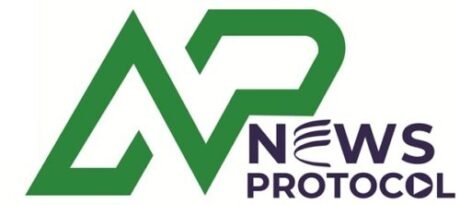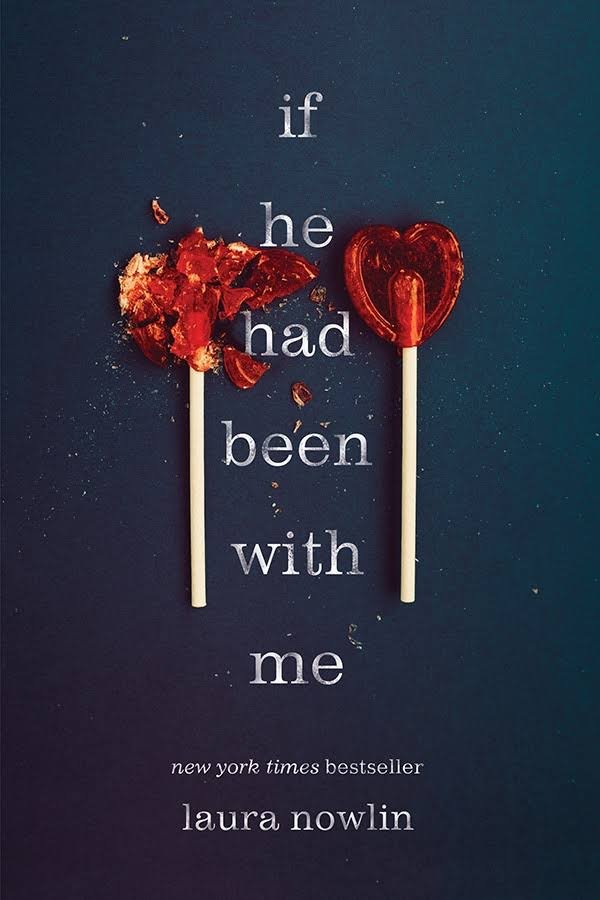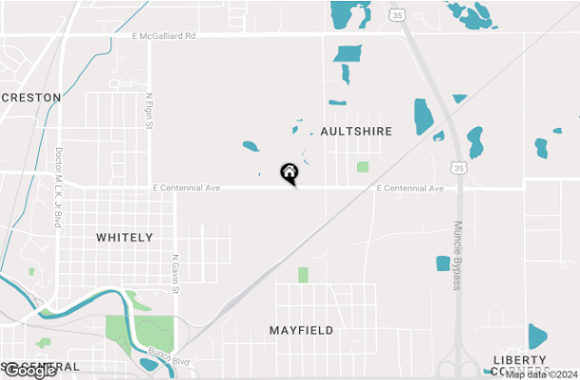
eCentennial is an essential online learning tool for Centennial College students, and mastering it can make a world of difference in your academic journey. Whether you’re new to online education or looking to streamline your learning experience, understanding how to use eCentennial effectively will help you achieve success. Here, I’ll share 7 essential tips that will guide you through the platform’s features and help you overcome common challenges that many students face.
1. Get Acquainted with the eCentennial Interface
When you first log into eCentennial, the interface might seem overwhelming. However, once you familiarize yourself with the platform’s layout, it becomes much easier to navigate.
Key features to focus on:
- Dashboard: This is your starting point. It displays updates on your courses, assignments, and grades. You’ll also find announcements and notifications here, keeping you in the loop.
- Course Content: In each course, the content section is where your learning materials (lectures, notes, videos) will be stored. The content will be divided by week or topic for easy access.
- Assessments and Assignments: This area is where you’ll find quizzes, assignments, and group projects. It’s essential to check this section regularly to stay up-to-date with deadlines.
Take the time to explore the platform when you first access it. Once you’re familiar with where everything is, your learning experience will be more efficient.
2. Stay Organized and Access Materials Quickly
eCentennial offers a wealth of resources for students, but keeping everything organized is key to staying on top of your workload. The platform stores a variety of content, and if you don’t manage it properly, you could lose track of important materials.
Here are some tips for organizing your materials:
- Use Folders: Organize your course content into separate folders based on weekly topics or key themes. This will help you find what you need quickly when you need it.
- Bookmark Key Files: Important readings or lecture notes should be bookmarked for easy access. eCentennial’s binder feature allows you to save files, which will be handy when you need to refer to them later.
- Download Files: Some materials might need to be offline. Download key documents or slides for easier offline access, especially if you’re working on assignments or preparing for exams.
Time Management Tip: Set aside time each week to organize and review your course materials to keep everything fresh and accessible.
3. Engage in Online Discussions and Collaborate
One of the best ways to reinforce what you’re learning is by engaging with your peers in online discussions. eCentennial’s discussion forums are designed to encourage collaboration and critical thinking, which can enhance your understanding of course topics.
How to excel in discussions:
- Participate Actively: Don’t just post for the sake of posting. Ensure your contributions are meaningful and relevant to the ongoing conversation. Respond to peers’ posts, ask questions, and offer insights.
- Be Respectful and Constructive: Always interact respectfully with others, acknowledging differing opinions. Provide feedback that adds value to the discussion and shows that you’ve read and understood others’ points.
- Follow Guidelines: Some courses have specific guidelines for discussion forums, such as word count or topic coverage. Be sure to follow these rules to avoid losing marks.
Active participation in discussions not only helps deepen your understanding but also fosters a sense of community, even in an online environment.
4. Keep Track of Deadlines and Submit Assignments On Time
Deadlines can sneak up on you when you’re managing multiple courses and tasks. Fortunately, eCentennial helps you stay on top of assignments, quizzes, and projects, but it’s important to take responsibility for managing your time effectively.
How to keep track of deadlines:
- Use the Calendar: eCentennial includes a calendar feature where you can see all upcoming deadlines for assignments, quizzes, and exams. This tool is a lifesaver when you’re juggling multiple tasks.
- Set Personal Reminders: Use your phone, digital calendar, or task management app to set reminders about upcoming due dates. This way, you’ll never forget when something is due.
- Plan Ahead: Don’t wait until the last minute to start assignments. Aim to complete your work a few days before the due date to allow time for review and revisions.
By staying on top of your deadlines and managing your time effectively, you’ll avoid the stress of last-minute submissions and improve your chances of earning better grades.
5. Use eCentennial’s Assessment Tools for Continuous Improvement
eCentennial includes a variety of assessment tools to help you track your progress. You’ll find quizzes, written assignments, and group projects that allow instructors to evaluate your understanding of the material.
Here’s how to use the assessment tools to your advantage:
- Take Quizzes Seriously: Review your course content before attempting quizzes to ensure you’re well-prepared. Treat them like practice tests and take your time to answer questions thoughtfully.
- Submit Assignments On Time: Make sure you’ve checked your work for errors and clarity before submitting it on eCentennial. Always follow any specific formatting or submission guidelines set by your instructor.
- Review Feedback: After your assessments are graded, always review the feedback provided. Instructors often leave helpful comments that can guide your improvement for future assessments.
By using eCentennial’s tools to track your progress, you’ll be able to identify areas of strength and weakness. This helps you stay focused on improving as the course progresses.
6. Troubleshoot Technical Issues Efficiently
Sometimes, technical issues can arise while using eCentennial, but don’t let them discourage you. There are solutions for most problems, and the platform offers several resources to help you troubleshoot.
Common issues and their solutions:
- Login Problems: Double-check your credentials and ensure you’re entering the correct username and password. If you’re still having trouble, contact Centennial’s IT support for assistance.
- Course Content Not Loading: If certain files or videos aren’t loading, try clearing your browser’s cache or using a different browser. Sometimes, outdated browsers can cause issues with content displaying properly.
- Assignment Submission Errors: If you can’t submit your work or if the system gives you an error, check for any file size limits, and ensure your document is in the correct format. If issues persist, contact tech support as soon as possible.
Knowing how to troubleshoot common problems ensures that you won’t be left scrambling when something goes wrong. Always reach out for help if you need it!
7. Seek Help When You Need It
No one expects you to know everything, and Centennial College offers plenty of resources to help you when you’re stuck. Whether you’re struggling with the platform or the course material, there are options available to support you.
Where to seek help:
- Technical Support: If you’re having trouble with the platform itself, the IT helpdesk is your go-to resource. They can assist with login issues, file access problems, and other technical difficulties.
- Tutoring Services: Centennial College offers free tutoring services for a variety of subjects. If you’re struggling with specific course content, consider booking a tutoring session to get one-on-one help.
- Instructor Help: Your instructors are there to help guide you. If you have questions or need clarification about course materials, don’t hesitate to email or message them through eCentennial.
When you use the support available to you, you’ll feel more confident and able to succeed in your courses.
eCentennial Programs for Students
eCentennial offers a wide array of programs designed to enhance the educational experience for students. These programs cater to various fields, such as business, technology, health, and the arts, ensuring that students receive the skills necessary to succeed in today’s competitive job market. Whether you’re looking for full-time, part-time, or online courses, eCentennial provides flexible options to fit your needs. By engaging with eCentennial’s programs, students can access a comprehensive learning environment that prepares them for success. Check out the full list of available programs and find the perfect fit for you here.
How to Access eCentennial Learning Resources
Accessing eCentennial’s learning resources is easy and efficient. The platform offers a variety of educational tools, including video tutorials, textbooks, and interactive assignments, that support both in-person and online learners. Students can access these resources through the eCentennial portal, ensuring that they have everything they need for their academic journey. Whether you’re in class or studying remotely, eCentennial’s resources are designed to support all aspects of your learning. Learn more about how to navigate and utilize these resources on eCentennial’s official site here.
eCentennial Online Degree Programs
eCentennial’s online degree programs offer students the flexibility to pursue higher education from anywhere. These programs span across various fields such as business, health, and technology, giving students a comprehensive education that is recognized globally. Online learning at eCentennial is designed to be engaging, with interactive lectures, group discussions, and hands-on assignments that prepare students for real-world challenges. If you are considering advancing your education with eCentennial, explore their online degree programs for detailed course offerings and enrollment options here.
eCentennial Tech Support Services
eCentennial provides robust tech support services to ensure that students have the tools they need for success. Whether you’re dealing with issues accessing online courses, technical difficulties with eCentennial’s platform, or troubleshooting your devices, eCentennial’s dedicated tech support team is ready to assist. With 24/7 support, students can feel confident knowing help is always available when needed. The team also provides resources to help troubleshoot common technical problems, ensuring that learning remains uninterrupted.
FAQ: Frequently Asked Questions About eCentennial
Q1: How do I log into eCentennial?
Log into eCentennial through the official Centennial College website using your myCentennial ID and password. This is the same login you use for other college services.
Q2: How do I find my grades?
Your grades can be found under the “Grades” section in each course on eCentennial. This section will display all graded assignments, quizzes, and exams.
Q3: What do I do if I miss a deadline?
Contact your instructor immediately if you’ve missed a deadline. In some cases, instructors may offer extensions or alternative assignments.
Q4: Can I access eCentennial on my phone?
Yes, eCentennial is mobile-friendly, and you can access it through any device with an internet connection. There’s also an official app for easier navigation on mobile devices.
Q5: Can I get help with the technical aspects of eCentennial?
Yes, Centennial College provides a helpdesk for technical support. If you run into issues with logging in, file access, or other technical problems, don’t hesitate to contact them for assistance.
Conclusion
Using eCentennial efficiently can enhance your learning experience and set you up for success at Centennial College. By staying organized, engaging in discussions, tracking your assignments, and using assessment tools effectively, you can overcome common obstacles and achieve academic excellence.
Remember, eCentennial is there to support you every step of the way. With a little planning and the right approach, you’ll master this platform in no time.
For additional savings and student resources, check out the Circulaire Maxi for some great deals!
Whether you’re just getting started or are looking to refine your approach, eCentennial is a powerful tool that will help you thrive in your courses. Happy learning!
You May Also Like:
Apne TV: 5 Must-Watch Shows for Unforgettable Entertainment and Drama